mirror of
https://github.com/penpot/penpot.git
synced 2025-01-23 15:09:10 -05:00
248 lines
8 KiB
Markdown
248 lines
8 KiB
Markdown
|
|
[uri_license]: https://www.mozilla.org/en-US/MPL/2.0
|
|
[uri_license_image]: https://img.shields.io/badge/MPL-2.0-blue.svg
|
|
|
|
[![License: MPL-2.0][uri_license_image]][uri_license]
|
|
[](https://tree.taiga.io/project/uxbox/ "Managed with Taiga.io")
|
|
[](https://travis-ci.org/uxbox/uxbox)
|
|
|
|
# UXBOX #
|
|
|
|
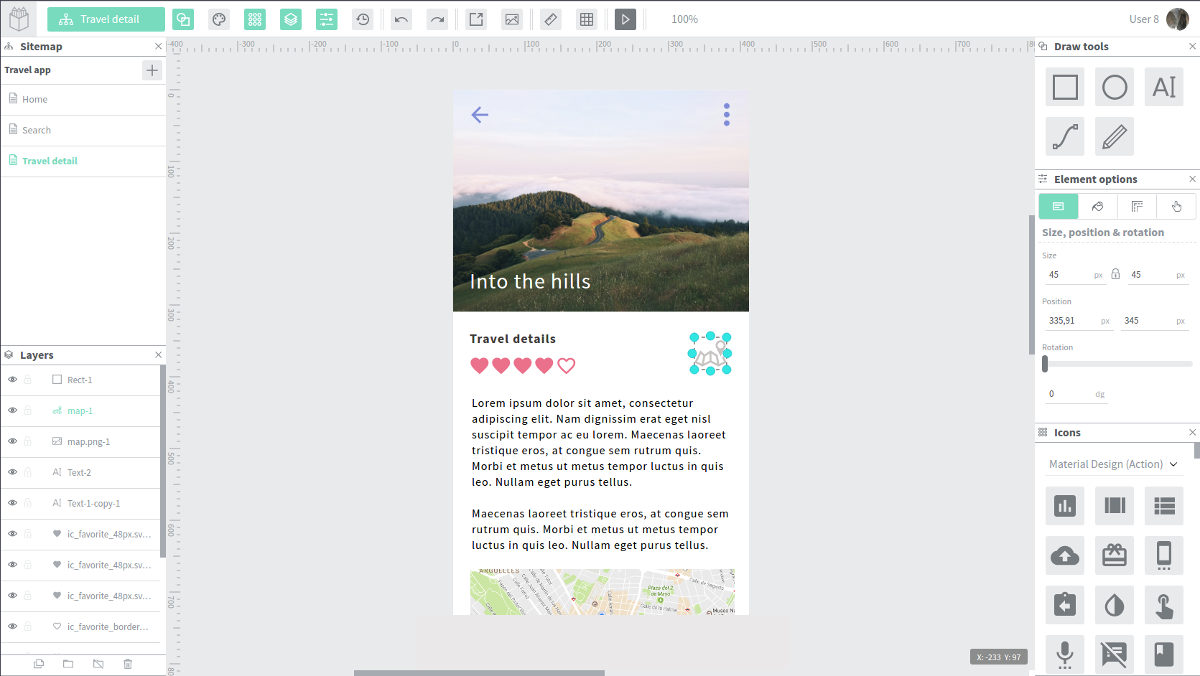
|
|
|
|
|
|
## Introduction ##
|
|
|
|
The open-source solution for design and prototyping. UXBOX is
|
|
currently at an early development stage but we are working hard to
|
|
bring you the beta version as soon as possible. Follow the project
|
|
progress in Twitter or Github and stay tuned!
|
|
|
|
[See SVG specification](https://www.w3.org/Graphics/SVG/)
|
|
|
|
## SVG based ##
|
|
|
|
UXBOX works with SVG, a standard format, for all your designs and
|
|
prototypes . This means that all your stuff in UXBOX is portable and
|
|
editable in many other vector tools and easy to use on the web.
|
|
|
|
## Development ##
|
|
|
|
### Introduction ###
|
|
|
|
The main development environment consists in a docker compose
|
|
configuration that starts the external services and the development
|
|
container (called **devenv**).
|
|
|
|
We use tmux script in order to multiplex the signle terminal and run
|
|
both the backend and frontend in the same container.
|
|
|
|
|
|
### System requirements ###
|
|
|
|
You should have `docker` and `docker-compose` installed in your system
|
|
in order to set up properly the uxbox development enviroment.
|
|
|
|
In debian like linux distributions you can install it executing:
|
|
|
|
```bash
|
|
sudo apt-get install docker docker-compose
|
|
```
|
|
|
|
|
|
### Start the devenv ###
|
|
|
|
**Requires a minimum knowledge of tmux usage in order to use that
|
|
development environment.**
|
|
|
|
For start it, staying in this repository, execute:
|
|
|
|
```bash
|
|
./manage.sh run-devenv
|
|
```
|
|
|
|
This will do the following:
|
|
|
|
- Build the images if it is not done before.
|
|
- Starts all the containers in the background.
|
|
- Attaches to the **devenv** container and executes the tmux session.
|
|
|
|
|
|
### First steps with tmux ###
|
|
|
|
Now having the the container running and tmux open inside the
|
|
container, you are free to execute any commands and open many shells
|
|
as you want.
|
|
|
|
You can create a new shell just pressing the **Ctr+b c** shortcut. And
|
|
**Ctrl+b w** for switch between windows, **Ctrl+b &** for kill the
|
|
current window.
|
|
|
|
|
|
### Inside the tmux session ###
|
|
|
|
#### UI ####
|
|
|
|
The UI related tasks starts automatically so you do not need do
|
|
anything. The **window 0** and **window 1** are used for the UI
|
|
related environment.
|
|
|
|
|
|
#### Backend ####
|
|
|
|
The backend related environment is located in the **window 2**, and
|
|
you can go directly to it using `ctrl+b 2` shortcut.
|
|
|
|
By default the clojure repl will be executed, waiting you to run
|
|
commands or start the http server.
|
|
|
|
Then use `(start)` to start all the environment, `(stop)` for stoping
|
|
it and `(reset)` for restart with code reloading. If some exception is
|
|
raised when code is reloaded, just use `(repl/refresh)` in order to finish
|
|
correctly the code swaping and later use `(reset)` again.
|
|
|
|
If this is your first run, you maybe want to load fixtures first. Then
|
|
you can done this in two ways:
|
|
|
|
- In the same repl, require the `uxbox.fixtures` namespace and execute
|
|
`(uxbox.fixtures/-main [])`.
|
|
- Stop the repl with `Ctrl+c` and then execute `clojure -Adev -m
|
|
uxbox.fixtures`; then start the repl again with `clojure -Adev:repl`.
|
|
|
|
|
|
## Production (Docker)
|
|
|
|
Docker is also used to build release images for backend and
|
|
frontend. Use the helper script `manage.sh` to build the images. You
|
|
can run locally UXBOX through a docker-compose or by manually running
|
|
the containers.
|
|
|
|
Complementary to the docker images you can build locally from this
|
|
repository, you can find additionnal flavors for backend and frontend
|
|
on external repositories:
|
|
* [Monogramm/docker-uxbox-frontend](https://github.com/Monogramm/docker-uxbox-frontend)
|
|
* [Monogramm/docker-uxbox-backend](https://github.com/Monogramm/docker-uxbox-backend)
|
|
|
|
|
|
### Persistent data
|
|
|
|
The UXBOX installation and all data are stored in the database (file
|
|
uploads, etc). The docker daemon will store that data within the
|
|
docker directory `/var/lib/docker/volumes/...`. That means your data
|
|
is saved even if the container crashes, is stopped or deleted.
|
|
|
|
The default production docker-compose already handles it for you,
|
|
but if you. So check the `docker/docker-compose.yml` file.
|
|
|
|
|
|
### Auto configuration via environment variables
|
|
|
|
The following environment variables are also honored for configuring
|
|
your UXBOX instance:
|
|
|
|
|
|
#### Frontend
|
|
|
|
**Only available at build time!**
|
|
- `-e UXBOX_API_URL=...` (defaults to `/api`)
|
|
- `-e UXBOX_VIEW_URL=...` (defaults to `/view/`)
|
|
- `-e UXBOX_DEMO=...` (not defined, setting any value will activate demo mode)
|
|
- `-e UXBOX_DEBUG=...` (not defined, setting any value will activate debug mode)
|
|
|
|
Available at runtime:
|
|
- `-e LANG=...` (defaults to `en_US.UTF-8`)
|
|
- `-e LC_ALL=...` (defaults to `C.UTF-8`)
|
|
|
|
#### Backend
|
|
|
|
Available at runtime:
|
|
- `-e LANG=...` (defaults to `en_US.UTF-8`)
|
|
- `-e LC_ALL=...` (defaults to `C.UTF-8`)
|
|
- `-e UXBOX_HTTP_SERVER_PORT=...` (defaults to `6060`)
|
|
- `-e UXBOX_HTTP_SERVER_DEBUG=...` (defaults to `true`)
|
|
- `-e UXBOX_HTTP_SERVER_CORS=...` (defaults to `http://localhost:3449`)
|
|
- `-e UXBOX_DATABASE_USERNAME="..."` (defaults to `nil`)
|
|
- `-e UXBOX_DATABASE_PASSWORD="..."` (defaults to `nil`)
|
|
- `-e UXBOX_DATABASE_URI="..."` (defaults to ` `, will be computed based on other DATABASE parameters if empty)
|
|
- `-e UXBOX_DATABASE_NAME="..."` (defaults to `"uxbox"`)
|
|
- `-e UXBOX_DATABASE_SERVER="..."` (defaults to `"localhost"`)
|
|
- `-e UXBOX_DATABASE_PORT=...` (defaults to `5432`)
|
|
- `-e UXBOX_MEDIA_DIRECTORY=...` (defaults to `resources/public/media`)
|
|
- `-e UXBOX_MEDIA_URI=...` (defaults to `http://localhost:6060/media/`)
|
|
- `-e UXBOX_ASSETS_DIRECTORY=...` (defaults to `resources/public/static`)
|
|
- `-e UXBOX_ASSETS_URI=...` (defaults to `http://localhost:6060/static/`)
|
|
- `-e UXBOX_EMAIL_REPLY_TO="..."` (defaults to `no-reply@uxbox.io`)
|
|
- `-e UXBOX_EMAIL_FROM="..."` (defaults to `no-reply@uxbox.io`)
|
|
- `-e UXBOX_SUPPORT_EMAIL="..."` (defaults to `support@uxbox.io`)
|
|
- `-e UXBOX_SMTP_HOST="..."` (defaults to `"localhost"`)
|
|
- `-e UXBOX_SMTP_PORT=...` (defaults to `25`)
|
|
- `-e UXBOX_SMTP_USER="..."` (defaults to `nil`)
|
|
- `-e UXBOX_SMTP_PASSWORD="..."` (defaults to `nil`)
|
|
- `-e UXBOX_SMTP_SSL=...` (defaults to `false`)
|
|
- `-e UXBOX_SMTP_TLS=...` (defaults to `false`)
|
|
- `-e UXBOX_SMTP_ENABLED=...` (defaults to `false`)
|
|
- `-e UXBOX_REGISTRATION_ENABLED=...` (defaults to `true`)
|
|
- `-e UXBOX_SECRET="..."` (defaults to `"5qjiAndGY3"`)
|
|
|
|
**Important note:** make sure to use quotation marks for string
|
|
variables or the backend might try to interpret the values as symbols
|
|
and have weird issues.
|
|
|
|
|
|
## Collections import
|
|
|
|
You can easily import icons and images as global stores with the
|
|
backend collection importer:
|
|
|
|
* Create a `media` folder with the following sample structure:
|
|
|
|
```
|
|
media
|
|
icons
|
|
my-icons-collection
|
|
images
|
|
my-images-collection
|
|
```
|
|
|
|
* Add some icons (SVG format) and images to your collection
|
|
* Create a `config.edn` file with the following content
|
|
|
|
```clojure
|
|
{:icons
|
|
[{:name "Generic Icons 1"
|
|
:path "./icons/my-icons-collection/"
|
|
:regex #"^.*_48px\.svg$"}
|
|
]
|
|
:images
|
|
[{:name "Generic Images 1"
|
|
:path "./images/my-images-collection/"
|
|
:regex #"^.*\.(png|jpg|webp)$"}]}
|
|
```
|
|
|
|
* Then go to the backend directory and import collections:
|
|
|
|
```sh
|
|
clojure -Adev -m uxbox.cli.collimp ../media/config.edn
|
|
```
|
|
|
|
Take a look at the `sample_media` directory for a sample configuration.
|
|
|
|
|
|
## Contributing ##
|
|
|
|
**Open to you!**
|
|
|
|
We love the open source software community. Contributing is our
|
|
passion and because of this, we'll be glad if you want to participate
|
|
and improve UXBOX. All your awesome ideas and code are welcome!
|
|
|
|
Please refer to the [Contributing Guide](./CONTRIBUTING.md)
|
|
|
|
|
|
## License ##
|
|
|
|
```
|
|
This Source Code Form is subject to the terms of the Mozilla Public
|
|
License, v. 2.0. If a copy of the MPL was not distributed with this
|
|
file, You can obtain one at http://mozilla.org/MPL/2.0/.
|
|
```
|

