84 lines
2.7 KiB
Markdown
84 lines
2.7 KiB
Markdown
|
|
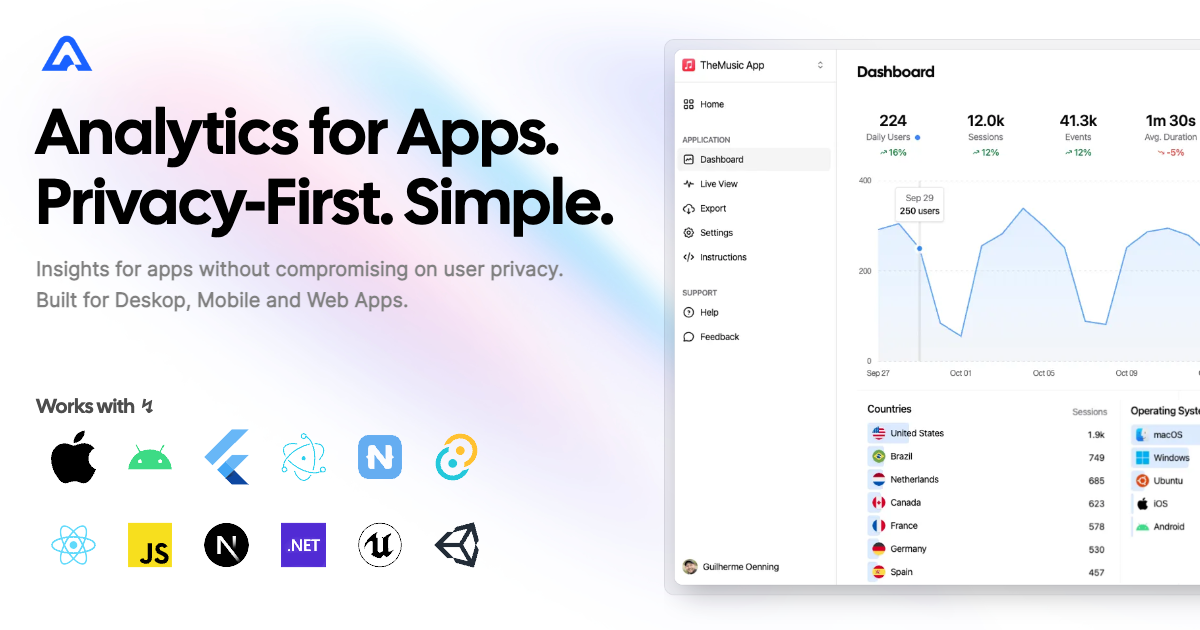
|
||
|
|
|
||
|
|
# Tauri Plugin for Aptabase
|
||
|
|
|
||
|
|
This plugin allows you to instrument your app with events that can be analyzed in Aptabase, an Open Source, Privacy-First, and Simple Analytics for Mobile, Desktop, and Web Apps.
|
||
|
|
|
||
|
|
## Install
|
||
|
|
|
||
|
|
Install the Core plugin by adding the following to your `Cargo.toml` file:
|
||
|
|
|
||
|
|
`src-tauri/Cargo.toml`
|
||
|
|
|
||
|
|
```toml
|
||
|
|
[dependencies]
|
||
|
|
tauri-plugin-aptabase = "0.4"
|
||
|
|
```
|
||
|
|
|
||
|
|
You can install the JavaScript Guest bindings using your preferred JavaScript package manager
|
||
|
|
|
||
|
|
```bash
|
||
|
|
npm add @aptabase/tauri
|
||
|
|
```
|
||
|
|
|
||
|
|
## Usage
|
||
|
|
|
||
|
|
First, you need to get your `App Key` from Aptabase, you can find it in the `Instructions` menu on the left side menu.
|
||
|
|
|
||
|
|
Then you need to register the core plugin with Tauri:
|
||
|
|
|
||
|
|
`src-tauri/src/main.rs`
|
||
|
|
|
||
|
|
```rust
|
||
|
|
fn main() {
|
||
|
|
tauri::Builder::default()
|
||
|
|
.plugin(tauri_plugin_aptabase::Builder::new("<YOUR_APP_KEY>").build()) // 👈 this is where you enter your App Key
|
||
|
|
.run(tauri::generate_context!())
|
||
|
|
.expect("error while running tauri application");
|
||
|
|
}
|
||
|
|
```
|
||
|
|
|
||
|
|
You can then start sending events from Rust by importing the `tauri_plugin_aptabase::EventTracker` trait and calling the `track_event` method on `App`, `AppHandle` or `Window`.
|
||
|
|
|
||
|
|
As an example, you can add `app_started` and `app_exited` events like this:
|
||
|
|
|
||
|
|
|
||
|
|
```rust
|
||
|
|
use tauri_plugin_aptabase::EventTracker;
|
||
|
|
|
||
|
|
fn main() {
|
||
|
|
tauri::Builder::default()
|
||
|
|
.plugin(tauri_plugin_aptabase::init("<YOUR_APP_KEY>".into()))
|
||
|
|
.setup(|app| {
|
||
|
|
app.track_event("app_started", None);
|
||
|
|
Ok(())
|
||
|
|
})
|
||
|
|
.build(tauri::generate_context!())
|
||
|
|
.expect("error while running tauri application")
|
||
|
|
.run(|handler, event| match event {
|
||
|
|
tauri::RunEvent::Exit { .. } => {
|
||
|
|
handler.track_event("app_exited", None);
|
||
|
|
handler.flush_events_blocking();
|
||
|
|
}
|
||
|
|
_ => {}
|
||
|
|
})
|
||
|
|
}
|
||
|
|
```
|
||
|
|
|
||
|
|
The `trackEvent` function is also available through the JavaScript guest bindings:
|
||
|
|
|
||
|
|
```js
|
||
|
|
import { trackEvent } from "@aptabase/tauri";
|
||
|
|
|
||
|
|
trackEvent("save_settings") // An event with no properties
|
||
|
|
trackEvent("screen_view", { name: "Settings" }) // An event with a custom property
|
||
|
|
```
|
||
|
|
|
||
|
|
A few important notes:
|
||
|
|
|
||
|
|
1. The plugin will automatically enhance the event with some useful information, like the OS, the app version, and other things.
|
||
|
|
2. You're in control of what gets sent to Aptabase. This plugin does not automatically track any events, you need to call `trackEvent` manually.
|
||
|
|
- Because of this, it's generally recommended to at least track an event at startup
|
||
|
|
3. You do not need to await for the `trackEvent` function, it'll run in the background.
|
||
|
|
3. Only strings and numbers values are allowed on custom properties
|
