45 lines
2 KiB
Markdown
45 lines
2 KiB
Markdown
|
|
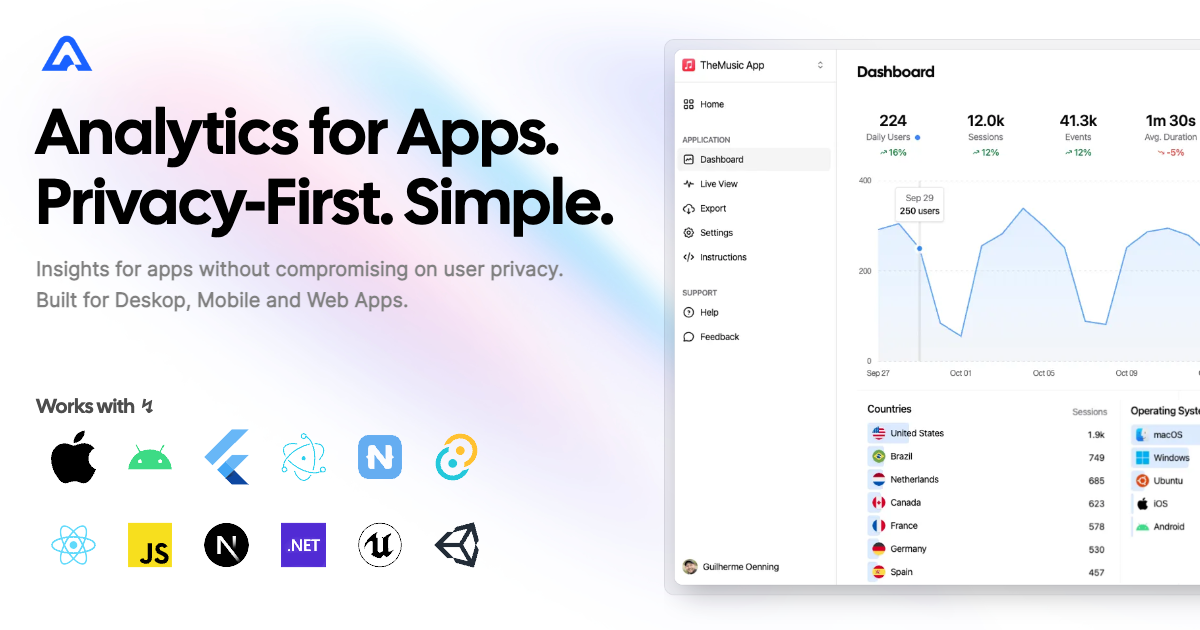
|
||
|
|
|
||
|
|
# Aptabase SDK for Browser Extensions
|
||
|
|
|
||
|
|
A tiny SDK (1 kB) to instrument your Browser/Chrome extensions with Aptabase, an Open Source, Privacy-First and Simple Analytics for Mobile, Desktop and Web Apps.
|
||
|
|
|
||
|
|
## Install
|
||
|
|
|
||
|
|
Install the SDK using npm or your preferred JavaScript package manager
|
||
|
|
|
||
|
|
```bash
|
||
|
|
npm add @aptabase/browser
|
||
|
|
```
|
||
|
|
|
||
|
|
## Usage
|
||
|
|
|
||
|
|
First you need to get your `App Key` from Aptabase, you can find it in the `Instructions` menu on the left side menu.
|
||
|
|
|
||
|
|
Initialize the SDK in your `Background Script` using your `App Key`:
|
||
|
|
|
||
|
|
```js
|
||
|
|
import { init } from '@aptabase/browser';
|
||
|
|
|
||
|
|
init('<YOUR_APP_KEY>'); // 👈 this is where you enter your App Key
|
||
|
|
```
|
||
|
|
|
||
|
|
The init function also supports an optional second parameter, which is an object with the `isDebug` property. Your data is seggregated between development and production environments, so it's important to set this value correctly. By default the SDK will use the `NODE_ENV` environment variable to determine if it's in development or production mode, which is only available in bundlers like Webpack, Rollup, etc. If you're not using a bundler, you can pass in the `isDebug` property manually.
|
||
|
|
|
||
|
|
Afterwards you can start tracking events with `trackEvent` from anywhere in your extension:
|
||
|
|
|
||
|
|
```js
|
||
|
|
import { trackEvent } from '@aptabase/browser';
|
||
|
|
|
||
|
|
trackEvent('connect_click'); // An event with no properties
|
||
|
|
trackEvent('play_music', { name: 'Here comes the sun' }); // An event with a custom property
|
||
|
|
```
|
||
|
|
|
||
|
|
A few important notes:
|
||
|
|
|
||
|
|
1. The SDK will automatically enhance the event with some useful information, like the OS, the app version, and other things.
|
||
|
|
2. You're in control of what gets sent to Aptabase. This SDK does not automatically track any events, you need to call `trackEvent` manually.
|
||
|
|
- Because of this, it's generally recommended to at least track an event at startup
|
||
|
|
3. You do not need to await the `trackEvent` function, it'll run in the background.
|
||
|
|
4. Only strings and numeric values are allowed on custom properties
|
