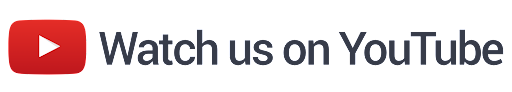3.5 KiB
| id | title |
|---|---|
| installation | Installation |
Verdaccio is a multiplatform web application. To install it, you need a few basic prerequisites.
Prerequisites
-
Node.js
v12or higher. -
Your favorite Node Package Manager
npm,pnpmoryarn(classic and berry).
We highly recommend to use the latest versions of Node Package Manager clients
> npm@6.x | yarn@1.x | | yarn@2.x | pnpm@6.x. Don't supportnpm@5.xor older.
- A modern web browser to run the web interface. We actually support
Chrome, Firefox, Edge.
Verdaccio will support latest Node.js version according the Node.js Release Working Group recomendations.
Are you still using Verdaccio 4?. Check the migration guide.
Quick Introduction
Learn the basics before getting started, how to install, where is the location of the configuration file and more.
Installing the CLI
Before using Verdaccio in production, please read and be aware of the best practices.
Verdaccio must be installed globally using either of the following methods:
Using npm
npm install -g verdaccio
or using yarn
yarn global add verdaccio
or using pnpm
pnpm install -g verdaccio
Basic Usage
Once it has been installed, you only need to execute the CLI command:
$> verdaccio
warn --- config file - /home/.config/verdaccio/config.yaml
warn --- http address - http://localhost:4873/ - verdaccio/5.0.0
For more information about the CLI, please read the cli section.
You can set the registry by using the following command.
npm set registry http://localhost:4873/
you can pass a --registry flag when needed.
npm install --registry http://localhost:4873
define in your .npmrc a registry field.
registry=http://localhost:4873
Or a publishConfig in your package.json
{
"publishConfig": {
"registry": "http://localhost:4873"
}
}
Create Your Own Private NPM Package Tutorial
If you'd like a broader explanation, don't miss the tutorial created by thedevlife on how to Create Your Own Private NPM Package using Verdaccio.
Docker Image
docker run -it --rm --name verdaccio -p 4873:4873 verdaccio/verdaccio
Verdaccio has an official docker image you can use, and in most cases, the default configuration is good enough. For more information about how to install the official image, read the docker section.
Cloudron
Verdaccio is also available as a 1-click install on Cloudron