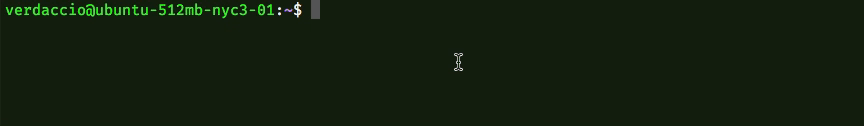1.7 KiB
| id | title |
|---|---|
| installation | Installation |
Verdaccio is a multiplatform web application. To install it, you need a few prerequisites.
Prerequisites
- Node higher than
- For version
verdaccio@2.xNodev4.6.1is the minimum supported version. - For version
verdaccio@betaNode6.12.0is the minimum supported version.
- For version
- npm
>=3.xoryarn - The web interface supports the
Chrome, Firefox, Edge, and IE9browsers.
Installing the CLI
verdaccio must be installed globaly using either of the following methods:
Using npm
npm install -g verdaccio
or using yarn
yarn global add verdaccio
Beta
⚠️⚠️ Help us to test the version 3.x in order to release a stable version soon. Remember, to do never test with your original storage folder, do always a backup ⚠️⚠️
If you are an adventurous developer you can use and install the latest beta version, this is a non stable version, I'd recommend only use for testing purporses.
$ npm install -g verdaccio@beta
Basic Usage
Once it has been installed, you only need to execute the CLI command:
$> verdaccio
warn --- config file - /home/.config/verdaccio/config.yaml
warn --- http address - http://localhost:4873/ - verdaccio/2.7.4
For more information about the CLI, please read the cli section.
Docker Image
verdaccio has an official docker image you can use, and in most cases, the default configuration is good enough. For more information about how to install the official image, read the docker section.