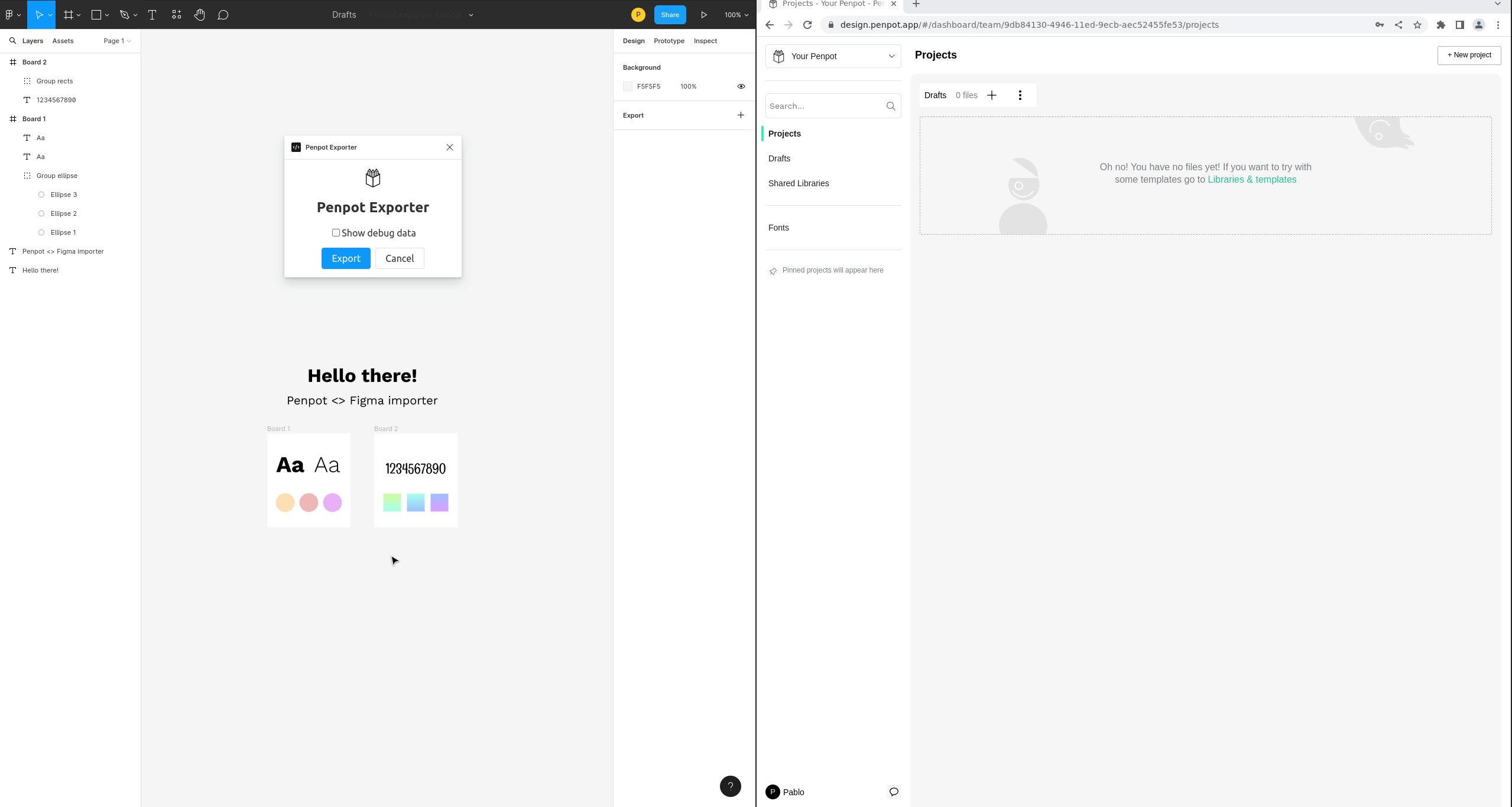* remove symbols for blend mode * remove symbol for gradients * optimize symbols for path contents * optimize code * remove symbols |
||
|---|---|---|
| .changeset | ||
| .github/workflows | ||
| plugin-src | ||
| resources | ||
| ui-src | ||
| .editorconfig | ||
| .eslintignore | ||
| .eslintrc.cjs | ||
| .gitignore | ||
| .nvmrc | ||
| .prettierignore | ||
| CHANGELOG.md | ||
| DEV_GUIDE.md | ||
| LICENSE | ||
| manifest.json | ||
| package-lock.json | ||
| package.json | ||
| penpotexporter.gif | ||
| prettier.config.mjs | ||
| README.md | ||
| stylelint.config.mjs | ||
| tsconfig.base.json | ||
| vite.config.ts | ||

PENPOT EXPORTER
Penpot Website • Export Figma to Penpot (penpot community) • Penpot Community •

This is a very early-stage Figma plugin to export Figma files to Penpot format. For now is little more than a proof of concept, or a first scaffolding, not a fully functional exporter.
Table of contents
- Table of contents
- Why a Penpot exporter
- Getting started
- Call to the community
- What can this plugin currently import?
- Limitations
- Contributing
- License
Why a Penpot exporter
The aim of this plugin is to help people migrate their files from Figma to Penpot. Migrating work from one design tool to another was never an easy task due to the abundance of closed and non-standard formats, and this is not a different case. Our approach to better solve this situation is to release a code skeleton for the minimum version of a Figma plugin that can convert a Figma file into a Penpot annotated SVG file.
There is a sense of urgency for this capability because there is a feeling that Adobe might force Figma to limit exports and interoperability via plugins very soon.
Getting started
This plugin makes use of npm, webpack and react, and is written on TypeScript. It also includes a Penpot file builder library.
Pre-requisites
To use this plugin, you will need to have node and npm installed on your computer. If you don't
already have these, you can download and install them from the official website
(https://nodejs.org/en/).
Once you have node and npm installed, you will need to download the source code for this plugin.
You can do this by clicking the "Clone or download" button on the GitHub page for this project and
then selecting "Download ZIP". Extract the ZIP file to a location on your computer.
Building
For Windows users:
- Open the terminal by searching for "Command Prompt" in the start menu.
- Use the
cdcommand to navigate to the folder where the repository has been extracted. For example, if the repository is located in theDownloadsfolder, you can use the following command:cd Downloads/penpot-exporter-figma-plugin. - Once you are in the correct folder, you can run the
npm installcommand to install the dependencies, and then thenpm run buildcommand to build the plugin.
For Mac users:
- Open the terminal by searching for "Terminal" in the Launchpad or by using the
Command + Spacekeyboard shortcut and searching for "Terminal". - Use the
cdcommand to navigate to the folder where the repository has been extracted. For example, if the repository is located in theDownloadsfolder, you can use the following command:cd Downloads/penpot-exporter-figma-plugin. - Once you are in the correct folder, you can run the
npm installcommand to install the dependencies, and then thenpm run buildcommand to build the plugin.
For Linux users:
- Open the terminal by using the
Ctrl + Alt + Tkeyboard shortcut. - Use the
cdcommand to navigate to the folder where the repository has been extracted. For example, if the repository is located in theDownloadsfolder, you can use the following command:cd Downloads/penpot-exporter-figma-plugin. - Once you are in the correct folder, you can run the
npm installcommand to install the dependencies, and then thenpm run buildcommand to build the plugin.
Add to Figma
Figma menu > Plugins > Development > Import plugin from manifest… To add the plugin to
Figma, open Figma and go to the Plugins menu. Select Development and then choose
Import plugin from manifest….
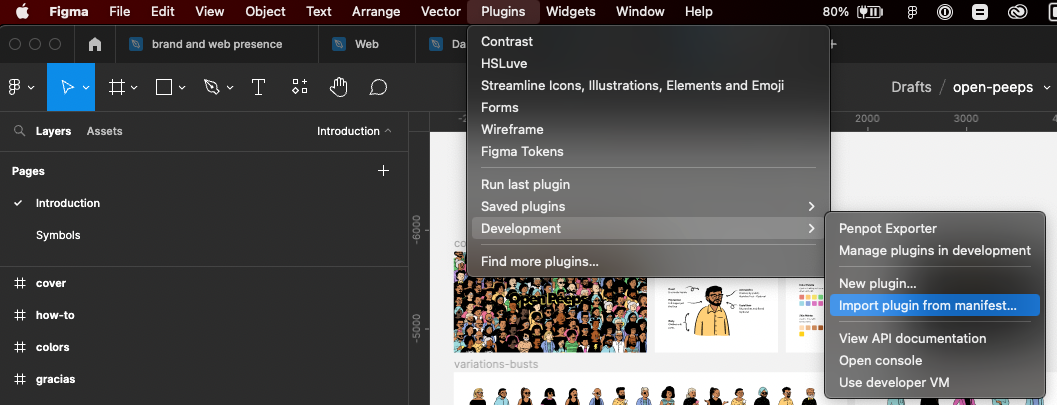
Select the manifest.json file that is located in the folder where you extracted the source code
for the plugin.
To use the plugin
- Select what you want to export
Figma menu>Plugins>Development>Penpot Exportergo to thePluginsmenu in Figma and selectDevelopmentfollowed byPenpot Exporter.- This will generate a .zip file that you can import into Penpot.
Call to the community
Answering to the interest expressed by community members to build the plugin by themselves, at the Penpot team we decided to help solve the need without having to depend on our current product priorities. That is why we have published this bare minimum version of the plugin, unsatisfactory in itself, but it unlocks the possibility for others to continue the task.
Yes, we are asking for help. 🤗
We have explained this approach in a community post. Feel free to join the conversation there.
What can this plugin currently import?
As mentioned above, this plugin gets you to a starting point. Things that are currently included in the import are:
- Basic shapes (rectangles, ellipses).
- Frames (Boards in Penpot).
- Groups.
- Fills (solid colors and linear gradients).
- Texts (basic support. Only fonts available on Google fonts).
- Images (basic support)
Limitations
The obvious limitations are the features that are in Figma but not in Penpot or work differently in both tools so they can not be easily converted. We leave some comments below about the ones that are commonly considered more important:
- Autolayout: Not in Penpot yet but in a very advanced state of development. There will be news soon.
- Components: Currently very different from their counterparts at Figma. However, Penpot components are under a rework that we expect will make the conversion easier.
- Variants: Not expected in the short term. Also, we are thinking of different solutions to solve component states, things that eventually could make it difficult to import.
Contributing
If you want to make many people very happy and help us build this code skeleton for the minimum version of the Figma plugin, a further effort will be needed to have a satisfactory import experience.
For instance, it will be interesting to add:
- Strokes
- Fills with radial gradients
- Paths
- Images (full support)
- Texts (full support)
- Rotations
- Constraints
- ...
Motivated to contribute? Take a look at our Contributing Guide that explains our guidelines (they're for the Penpot Core, but are mostly of application here too).
License
This Source Code Form is subject to the terms of the Mozilla Public
License, v. 2.0. If a copy of the MPL was not distributed with this
file, You can obtain one at http://mozilla.org/MPL/2.0/.
Copyright (c) KALEIDOS INC
Penpot and the Penpot exporter plugin are Kaleidos’ open source projects