2017-12-16 07:25:59 -05:00
---
id: installation
title: "Installation"
---
2017-08-29 00:52:43 -05:00
2018-03-15 12:57:42 -05:00
Verdaccio is a multiplatform web application. To install it, you need a few prerequisites.
2017-08-29 00:52:43 -05:00
#### Prerequisites
2018-01-06 17:04:02 -05:00
1. Node higher than
2018-03-15 12:57:42 -05:00
- For version `verdaccio@2.x` Node `v4.6.1` is the minimum supported version.
2018-04-18 01:19:02 -05:00
- For version `verdaccio@beta` Node `6.12.0` is the minimum supported version.
2018-01-20 17:00:45 -05:00
2. npm `>=3.x` or `yarn`
2018-03-15 12:57:42 -05:00
3. The web interface supports the `Chrome, Firefox, Edge, and IE9` browsers.
2017-08-29 00:52:43 -05:00
## Installing the CLI
2018-03-15 12:57:42 -05:00
`verdaccio` must be installed globaly using either of the following methods:
2017-08-29 00:52:43 -05:00
2017-12-16 07:25:59 -05:00
Using `npm`
2017-08-29 00:52:43 -05:00
```bash
2017-10-23 13:39:50 -05:00
npm install -g verdaccio
2017-08-29 00:52:43 -05:00
```
2017-12-16 07:25:59 -05:00
or using `yarn`
2017-08-29 00:52:43 -05:00
```bash
yarn global add verdaccio
```
2018-04-18 01:19:02 -05:00
#### Beta
⚠️⚠️ **Help us to test the version 3.x in order to release a stable version soon. Remember, to do never test with your original storage folder, do always a backup** ⚠️⚠️
If you are an adventurous developer you can use and install the latest beta version, this is a non stable version, I'd recommend only use for testing purporses.
```bash
$ npm install -g verdaccio@beta
```
2017-08-29 00:52:43 -05:00
## Basic Usage
2018-03-15 12:57:42 -05:00
Once it has been installed, you only need to execute the CLI command:
2017-08-29 00:52:43 -05:00
```bash
$> verdaccio
2018-01-06 17:04:02 -05:00
warn --- config file - /home/.config/verdaccio/config.yaml
2018-04-18 01:19:02 -05:00
warn --- http address - http://localhost:4873/ - verdaccio/2.7.4
2017-08-29 00:52:43 -05:00
```
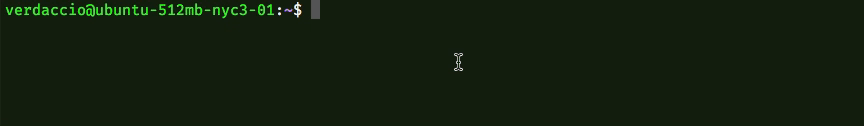
2018-03-15 12:57:42 -05:00
For more information about the CLI, please [read the cli section ](cli.md ).
2017-08-29 00:52:43 -05:00
## Docker Image
2018-03-15 12:57:42 -05:00
`verdaccio` has an official docker image you can use, and in most cases, the default configuration is good enough. For more information about how to install the official image, [read the docker section ](docker.md ).

