refs https://github.com/TryGhost/Ghost/issues/10477 The unsaved changes modal is displaying even when the post has been saved if images have been uploaded because the server is transforming absolute image urls to relative during input of the `mobiledoc` field but not transforming them back to absolute during output. The editor then thinks it's out of sync and shows the warning when trying to leave. - `@tryghost/url-utils` has been updated with new methods for transforming URLs in mobiledoc content - moves absolute->relative transformation from the API input serializers into the Post model - transforms URLs in more fields for a more comprehensive transformation and fewer issues when re-configuring a site's domain - previously there could be problems with internal links between posts not being transformed so you could change the url config to newdomain.com but links in post content would still be pointing to olddomain.com - updates the API post output serializers to transform all modified fields - drops the `?absolute_urls=true` param switch from the `canary` API post output serializer so that all URLs are output as absolute - we're transforming more urls to relative when saving so this is necessary to ensure the unsaved changes modal is not triggered - the query param isn't documented and will disappear in v3 |
||
|---|---|---|
| .github | ||
| content | ||
| core | ||
| .editorconfig | ||
| .eslintignore | ||
| .eslintrc.json | ||
| .gitattributes | ||
| .gitignore | ||
| .gitmodules | ||
| .npmignore | ||
| .travis.yml | ||
| config.development.json | ||
| Gruntfile.js | ||
| index.js | ||
| LICENSE | ||
| MigratorConfig.js | ||
| package.json | ||
| PRIVACY.md | ||
| README.md | ||
| renovate.json | ||
| SECURITY.md | ||
| yarn.lock | ||
Fiercely independent, professional publishing
A fully open source, powerful platform for building and running modern publications,
we power serious blogs, magazines and journalism from DuckDuckGo to OpenAI & Sky News.
Ghost.org |
Features |
Showcase |
Forum |
Documentation |
Contributing |
Donate |
Twitter



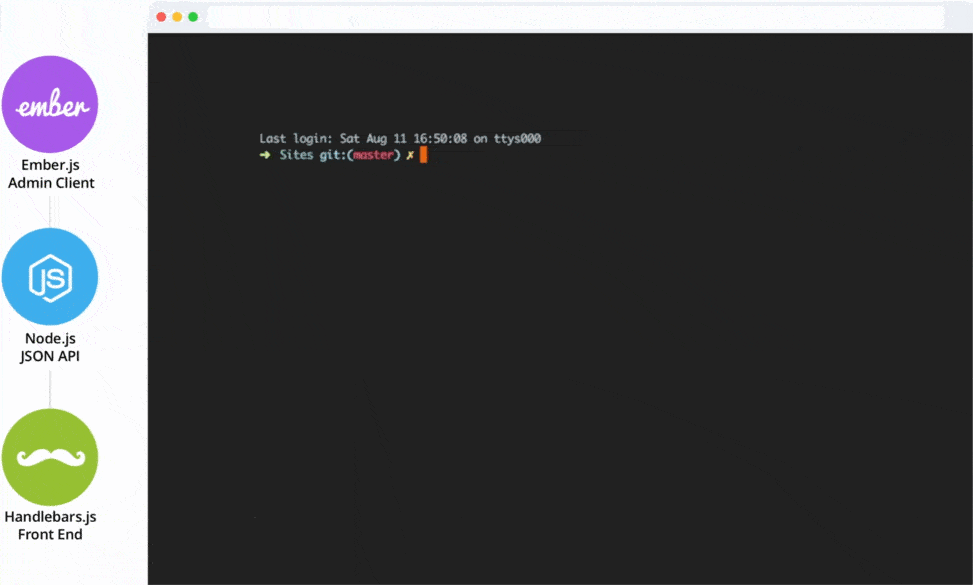
The easiest way to deploy Ghost is with our official Ghost(Pro) managed service. You can have a fresh instance up and running in a couple of clicks with a worldwide CDN, backups, security and maintenance all done for you.
Not only will it save you hours of maintenance per month, but all revenue goes to the Ghost Foundation, which funds the maintenance and further development of Ghost itself. So you’ll be supporting open source software and getting a great service! Alternatively if you'd like to support us, we're very grateful to all our backers on Open Collective ❤️
Quickstart Install
If you want to run your own instance of Ghost, in most cases the best way is to use our CLI tool
$ npm install ghost-cli -g
Then, if installing locally add the local flag to get up and running in under a minute - Local install docs
$ ghost install local
or on a server run the full install, including automatic SSL setup using LetsEncrypt - Production install docs
$ ghost install
Check out our official documentation for more information about our recommended hosting stack & properly upgrading Ghost, plus everything you need to develop your own Ghost themes or work with our API.
Getting Help
You can find answers to a huge variety of questions, along with a large community of helpful developers over on the Ghost forum - replies are generally very quick. Ghost(Pro) customers also have access to 24/7 email support.
To stay up to date with all the latest news and product updates, make sure you subscribe to our blog — or you can always follow us on Twitter, if you prefer your updates bite-sized and facetious. 🎷🐢
Contributors & Advanced Developers
For anyone wishing to contribute to Ghost or to hack/customise core files we recommend following our full development setup guides: General Contributor Guide | Developer Setup Instructions | Admin Client development guide
Copyright & License
Copyright (c) 2013-2019 Ghost Foundation - Released under the MIT license. Ghost and the Ghost Logo are trademarks of Ghost Foundation Ltd. Please see our trademark policy for info on acceptable usage.



