2016-12-19 08:30:52 -05:00
[English ](https://github.com/go-gitea/gitea/blob/master/README.md )
# Gitea - Git with a cup of tea
[](http://drone.gitea.io/go-gitea/gitea)
[](https://gitter.im/go-gitea/gitea?utm_source=badge& utm_medium=badge& utm_campaign=pr-badge& utm_content=badge)
[](http://microbadger.com/images/gitea/gitea "Get your own image badge on microbadger.com")
[](https://coverage.gitea.io/go-gitea/gitea)
[](https://goreportcard.com/report/code.gitea.io/gitea)
[](https://godoc.org/code.gitea.io/gitea)
[](https://github.com/go-gitea/gitea)
##### 状态
**最新稳定版**: (查看 [Releases ](https://github.com/go-gitea/gitea/releases ))
| Web | UI | Preview |
|:-------------:|:-------:|:-------:|
|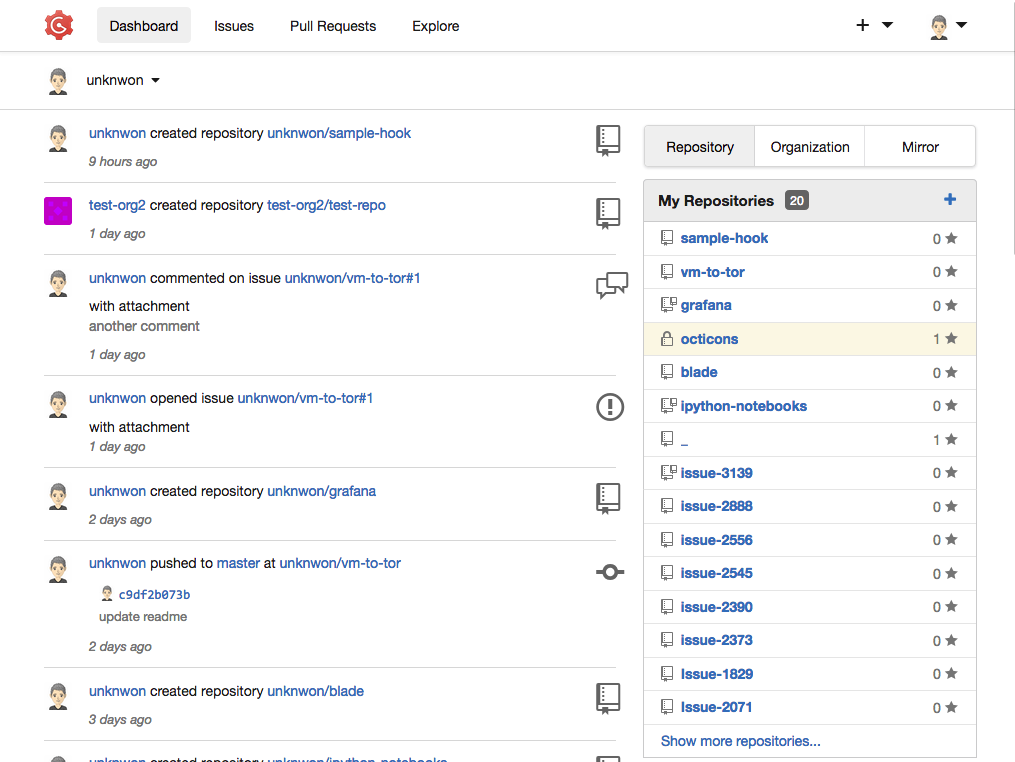|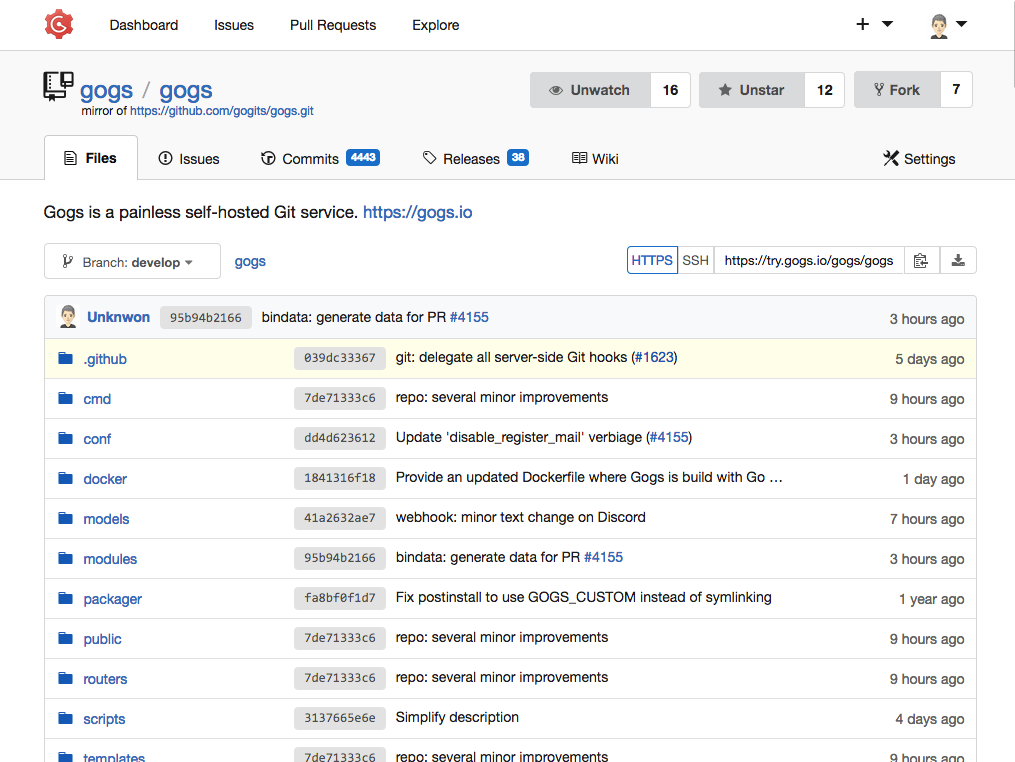|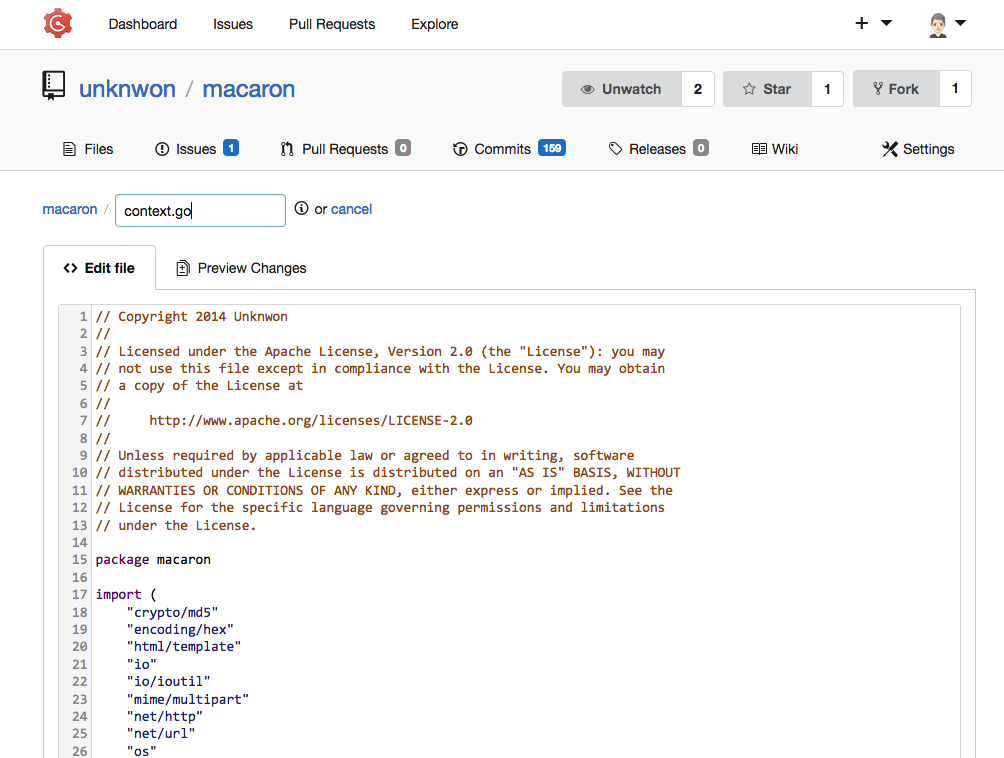|
|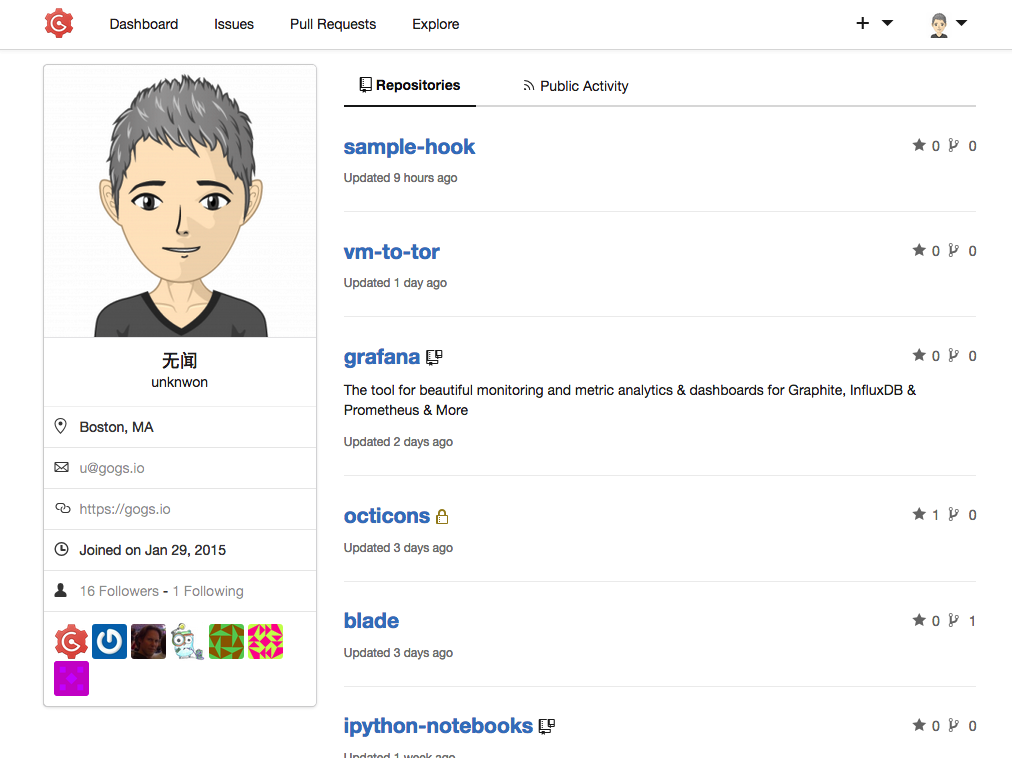|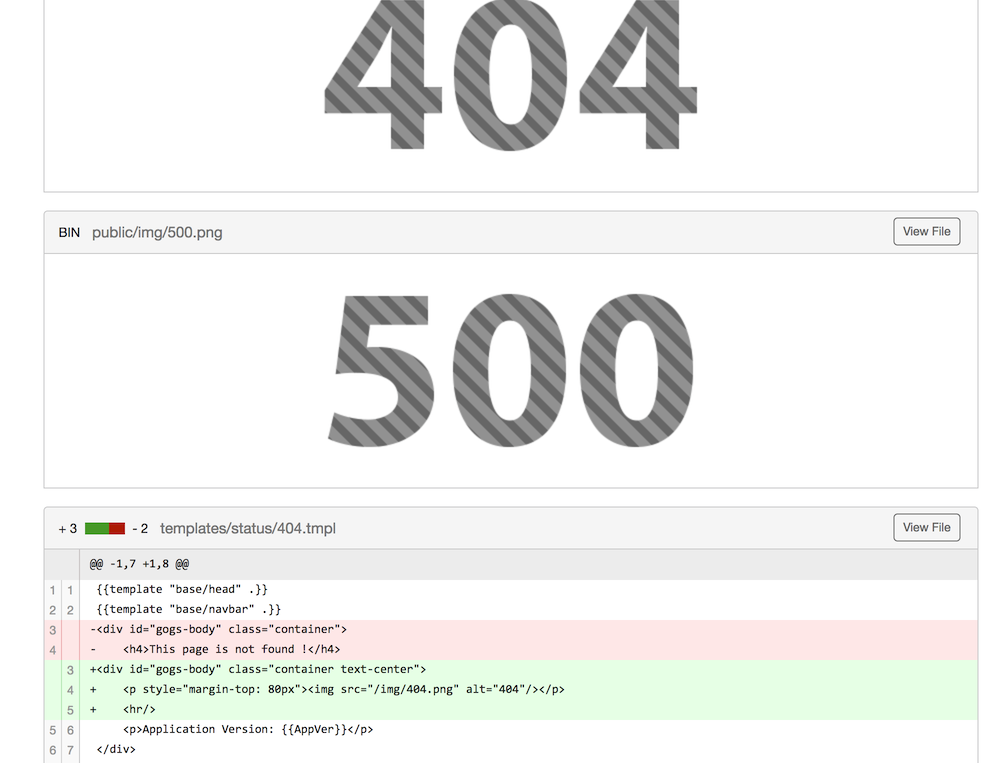|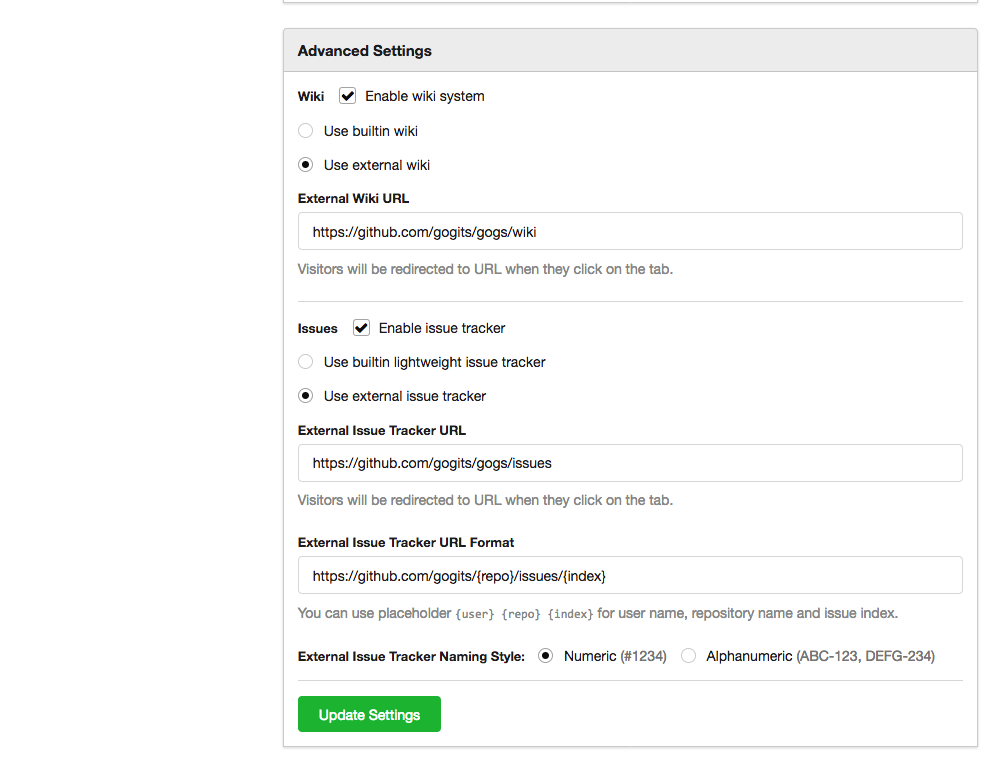|
|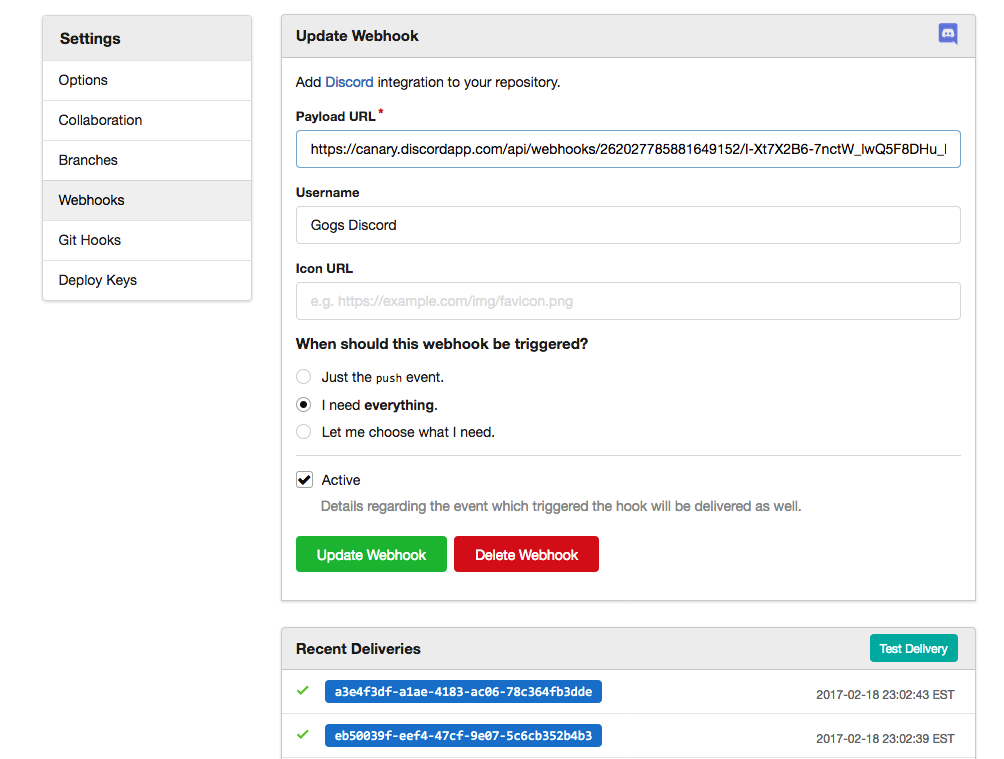|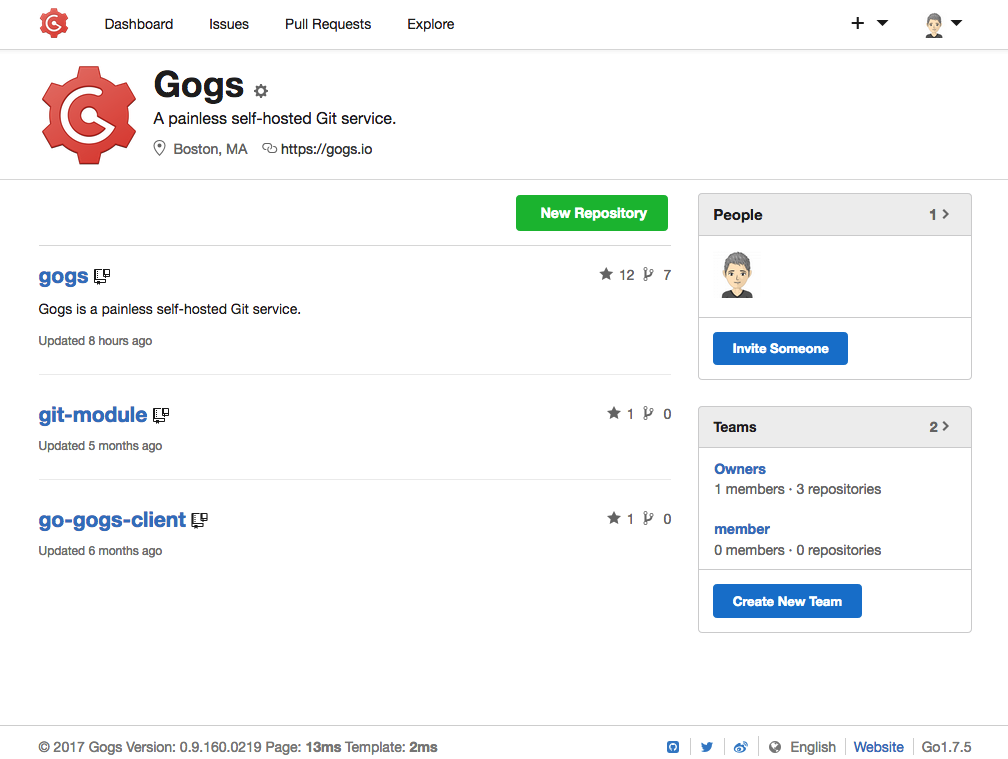|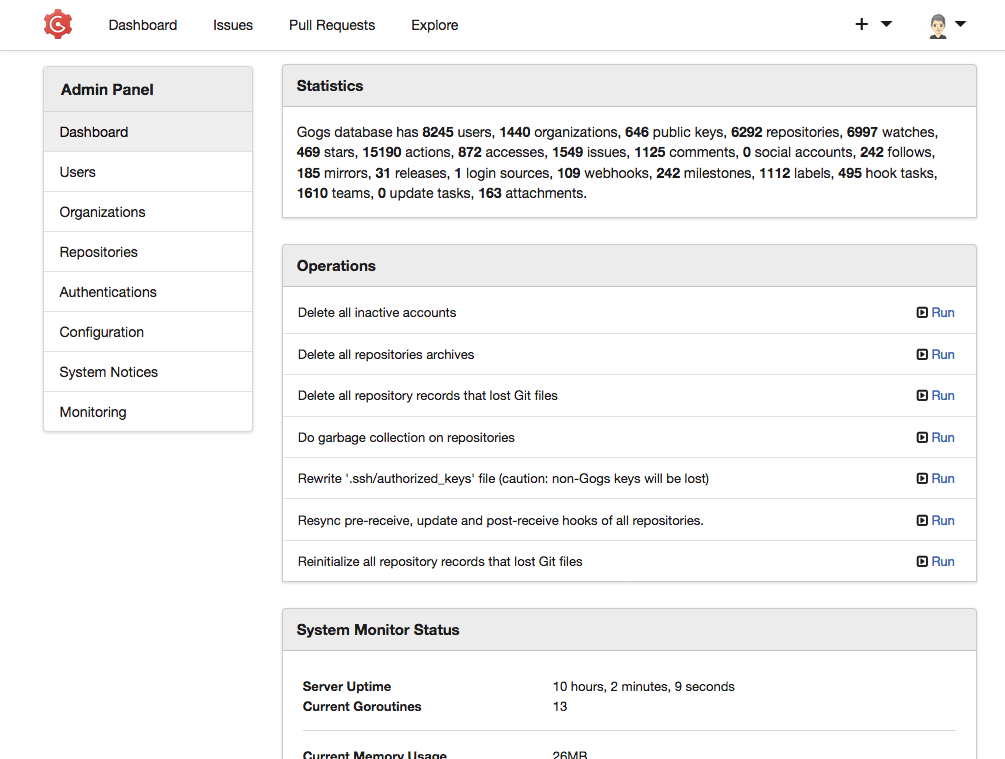|
### 重要提示
1. **开始贡献代码之前请确保你已经看过了 [贡献者向导(英文)](CONTRIBUTING.md)** .
2. 所有的安全问题,请私下发送邮件给 **security@gitea.io** 。谢谢!
3. 如果你要使用API, API 文档 ](https://godoc.org/github.com/go-gitea/go-sdk ).
## 目标
Gitea的首要目标是创建一个极易安装, , , , , , ,
如果您想试用一下,请访问 [在线Demo ](https://try.gitea.io/ )!
## 功能特性
- 支持活动时间线
- 支持 SSH 以及 HTTP/HTTPS 协议
- 支持 SMTP、LDAP 和反向代理的用户认证
- 支持反向代理子路径
- 支持用户、组织和仓库管理系统
- 支持添加和删除仓库协作者
- 支持仓库和组织级别 Web 钩子(包括 Slack 集成)
- 支持仓库 Git 钩子和部署密钥
- 支持仓库工单( ) ( )
- 支持迁移和镜像仓库以及它的 Wiki
- 支持在线编辑仓库文件和 Wiki
- 支持自定义源的 Gravatar 和 Federated Avatar
- 支持邮件服务
- 支持后台管理面板
- 支持 MySQL、PostgreSQL、SQLite3 和 TiDB( )
2016-12-21 09:47:26 -05:00
- 支持多语言本地化(
2016-12-19 08:30:52 -05:00
## 系统要求
- 最低的系统硬件要求为一个廉价的树莓派
- 如果用于团队项目,建议使用 2 核 CPU 及 1GB 内存
## 浏览器支持
- 请根据 [Semantic UI ](https://github.com/Semantic-Org/Semantic-UI#browser-support ) 查看具体支持的浏览器版本。
- 官方支持的最小 UI 尺寸为 **1024*768** ,
## 安装
**提示: 因为 Gitea 是从 [Gogs ](https://github.com/gogits/gogs ) fork 过来的,因此教程和文档可以直接应用在 Gitea 上**
安装 Gitea:
- go get code.gitea.io/gitea
- [使用Docker安装 ](https://docs.gitea.io/zh-cn/%E4%BB%8Edocker%E5%AE%89%E8%A3%85/ )
- [使用Vagrant安装 ](https://github.com/go-gitea/examples/tree/master/vagrant )
**提示: 二进制版本即将发布**
### 教程
- [使用 Gogs 搭建自己的 Git 服务器 ](https://mynook.info/blog/post/host-your-own-git-server-using-gogs )
- [阿里云上 Ubuntu 14.04 64 位安装 Gogs ](http://my.oschina.net/luyao/blog/375654 )
- [How To Set Up Gogs on Ubuntu 14.04 ](https://www.digitalocean.com/community/tutorials/how-to-set-up-gogs-on-ubuntu-14-04 ) (英文)
- [Run your own GitHub-like service with the help of Docker ](http://blog.hypriot.com/post/run-your-own-github-like-service-with-docker/ ) (英文)
- [Dockerized Gogs git server and alpine postgres in 20 minutes or less ](http://garthwaite.org/docker-gogs.html ) (英文)
- [Host Your Own Private GitHub with Gogs.io ](https://eladnava.com/host-your-own-private-github-with-gogs-io/ ) (英文)
- [Installing Gogs on FreeBSD ](https://www.codejam.info/2015/03/installing-gogs-on-freebsd.html ) (英文)
- [Gogs on Raspberry Pi ](http://blog.meinside.pe.kr/Gogs-on-Raspberry-Pi/ ) (英文)
- [Cloudflare Full SSL with GOGS (Go Git Service) using NGINX ](http://www.listekconsulting.com/articles/cloudflare-full-ssl-with-gogs-go-git-service-using-nginx/ ) (英文)
- [How to install Gogs on a Linux Server (DigitalOcean) ](https://www.youtube.com/watch?v=deSfX0gqefE ) (英文 视频)
- [Instalando Gogs no Ubuntu ](https://www.youtube.com/watch?v=4UkHAR1F7ZA ) (Português) (英文 视频)
### 云端部署
- [OpenShift ](https://github.com/tkisme/gogs-openshift )
- [Cloudron ](https://cloudron.io/appstore.html#io.gogs.cloudronapp )
- [Scaleway ](https://www.scaleway.com/imagehub/gogs/ )
- [Portal ](https://portaldemo.xyz/cloud/ )
- [Sandstorm ](https://github.com/cem/gogs-sandstorm )
- [sloppy.io ](https://github.com/sloppyio/quickstarters/tree/master/gogs )
- [YunoHost ](https://github.com/mbugeia/gogs_ynh )
- [DPlatform ](https://github.com/j8r/DPlatform )
## 软件及服务支持
- [Drone ](https://github.com/drone/drone ) (CI)
- [Fabric8 ](http://fabric8.io/ ) (DevOps)
- [Taiga ](https://taiga.io/ ) (Project Management)
- [Puppet ](https://forge.puppetlabs.com/Siteminds/gogs ) (IT)
- [Kanboard ](http://kanboard.net/plugin/gogs-webhook ) (Project Management)
- [BearyChat ](https://bearychat.com/ ) (Team Communication)
- [HiWork ](http://www.hiwork.cc/ ) (Team Communication)
### 产品支持
- [Synology ](https://www.synology.com ) (Docker)
- [One Space ](http://www.onespace.cc ) (App Store)
## 特别鸣谢
- Router and middleware mechanism of [Macaron ](https://github.com/go-macaron/macaron ).
- System Monitor Status is inspired by [GoBlog ](https://github.com/fuxiaohei/goblog ).
- Thanks [Rocker ](http://weibo.com/rocker1989 ) for designing Logo.
- Thanks [Crowdin ](https://crowdin.com/project/gogs ) for providing open source translation plan.
- Thanks [DigitalOcean ](https://www.digitalocean.com ) for hosting home and demo sites.
- Thanks [KeyCDN ](https://www.keycdn.com/ ) and [QiNiu ](http://www.qiniu.com/ ) for providing CDN service.
## 贡献流程
Fork -> Patch -> Push -> Pull Request
## 作者
* [Maintainers ](https://github.com/orgs/go-gitea/people )
* [Contributors ](https://github.com/go-gitea/gitea/graphs/contributors )
* [Translators ](conf/locale/TRANSLATORS )
## 授权许可
本项目采用 MIT 开源授权许可证,完整的授权说明已放置在 [LICENSE ](https://github.com/go-gitea/gitea/blob/master/LICENSE ) 文件中。

